Android Multi Tool v3.0.1 Latest 100% Tested Free Download
How to use Android Multi Tool(Instructions):
The usage of this amazing and powerful tool is not a rocket science. You can easily use it by following the instructions that I have listed below.
- Firstly, download and install the file from the download link at the bottom of this web page. You should extract files on local disc C, or it might not work properly.
- You will find a Framework-Files folder, copy framework-res.apk in that folder. Moreover, you will find a folder named "Files" where you can mod all the files you want.
- Afterward, run the AndroidMultitool.exe setup as the next step in its usage.
- Finally, select the framework-res.apk file and tap the install button. The installation will proceed.
Features of Android Multi Tool:
- It is a multi-tasking tool.
- Install the framework
- Root the device.
- Check the status of your device.
- Free to download.
- Easy and straightforward to use.
- Much more.
Compatibility:
- Supporting OS: Windows 7, 8, 8.1, XP and 10.
- Java must be present.
- Microsoft Powerpacks must be installed on your Windows PC.
- The .Net framework should be already installed in your system.
Now you can download its setup from here. If you want to download the latest version of this file now, then tap on the download link below. This download link is safe, official and 100% working. But if the link is expired or not working properly you can inform us by commenting in the comment section below.




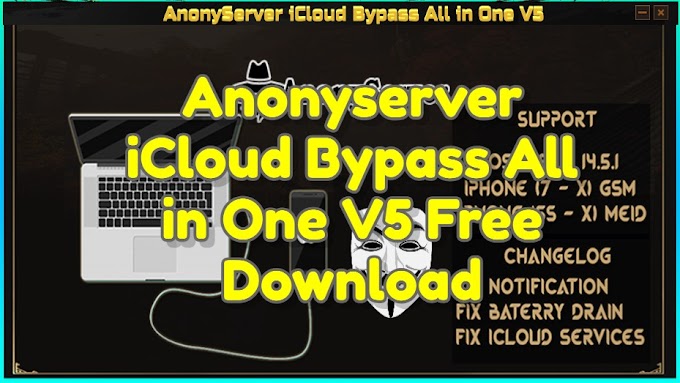
0 Comments