Nokia Security Code Removal Tool v1.8.4 Free Download
Method:-
This Is A Window Software
From Which You Can Find Your Nokia
Cell Phone Password
So Here Is Full Tutorial
And Also This Is The Most Easy Method
First Download This File
Then Connect Your Phone Through Datacable
Steps:
1) First Open Simple.Exe As Administrator
2) When Software Open Then Click On "Main" Tab In The Application.
From Which You Can Find Your Nokia
Cell Phone Password
So Here Is Full Tutorial
And Also This Is The Most Easy Method
First Download This File
Then Connect Your Phone Through Datacable
Steps:
1) First Open Simple.Exe As Administrator
2) When Software Open Then Click On "Main" Tab In The Application.
3) In This Page Click On "Get" In Normal Mode
4) Now Click On Service Tab
And In This Page Click On "Get" Under User Code
You Will Get Your Phone Code.
And In This Page Click On "Get" Under User Code
You Will Get Your Phone Code.
Download Method
Jab aap download link par click karenge to gets url ka web page open hoga wahan pe aap ko continue pe click karna he iske baad wahan par 5 secend ka add show hoga apko 5 secend wait karna he uske baad skip add pe click karna he jese hi aap skip add pe clcik karenge aap seedhe download page pe pahunch jayenge jahan se aap ise easly download kar sakte hein zyada jan ne ke liye neeche diya hua video dekh lein.
To doston ummeed he ki ye tool apko bahut pasand aayega or aapke liye bahut usefull bhi rahega to doston agar apko ye tool pasand aaye or aap aage bhi naye naye tools ke liye hamare sath jude rehna chahte hain to abhi hamari is website ko subscribe kar lijiye or hamare youtube channel ko bhi subscribe kar lijiye,thanks for visit.
Download Method
When you click on the link to click on the URL of the webpage you are going to go to the next page, click on it to add 5 seconds to your request and click on it. You can also download the page you are viewing when you download it directly from the download page, but you can easily download it for the first time. To do this, you have to use the tool to either use it or use it for other useful purposes, or if you do not have access to the tool or you are not able to access it, then you have to re-enter the toolbar to access the website, then subscribe to the website. Or you can subscribe to YouTube





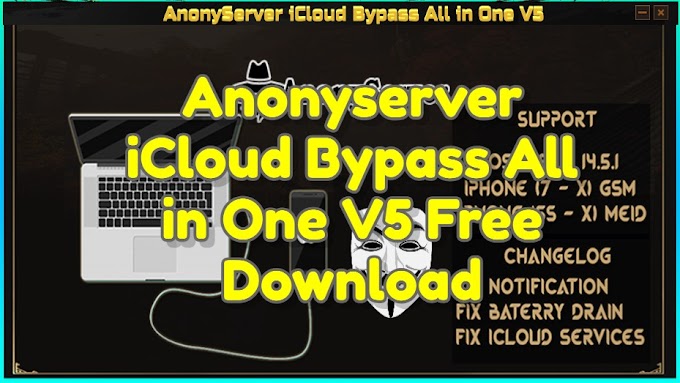
0 Comments